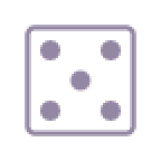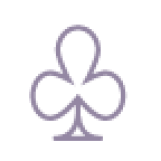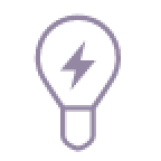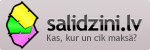88.76€
(Bez PVN: 73.36€)
Specifikācija
Bērna vecums(no): 3
Papildinformācija: www.tts-international.com
www: http://www.tts-international.com
Preces apraksts
Easi-Speak Bluetooth Microphone
Easi-Speak® Bluetooth is the latest version of the popular Easi-Speak range from TTS.
Now boasting Bluetooth functionality, students can connect their microphone up to a tablet or Bluetooth speaker.
Great for encouraging reluctant talkers and supporting EAL students, the Easi-Speak Bluetooth is a must have for any classroom. Connect to both iOS and Android tablets, the app will allow students to view and edit their content via their tablet.
Features: - Connect to a tablet in order to view and edit recorded audio - Connects to any Bluetooth speaker - 4 RGB LEDS - 128MB Flash memory & Micro SD card slot - 3.5mm headphone - Works on current Docking Station -
Using Your Product
To turn the Easi-Speak on, move the slide switch to the ON position. The LED's will light green to indicate the device is on.
Recording To make a recording press and release the red record button, a single beep will be heard and the LED's will cycle red to indicate recording has started.
To stop recording press and release the record button, a double beep will be heard and the LED's will change to solid green to indicate recording has stopped.
Playback To playback a recording press and release the green play button. The LED's will cycle green and playback will begin.
To pause playback, press and release the green play button, the LED's will flash amber.
To stop playback, press the green play button (1-2 seconds) and release. The LED's will change to solid green and playback will stop.
When audio is played back, it can be heard through the internal speaker, headphones or through a Bluetooth connection.
Track Skip To skip forward to the next track, press and release the skip forward button.
To skip back to the start of a track or a previous track, press the skip back button. Fast Forward/Rewind To fast forward within a track, press and hold the skip forward button. The LED's will fast cycle green.
To rewind within a track, press and hold the skip back button. The LED's will fast cycle green.
Deleting files To delete a single recording, pause the track as it is playing, then long press the record button (5 seconds) until the LED's flash red, then release the button. When the track has been deleted the LED's will change to solid green.
To delete all tracks, ensure the device is playing, then long press the record button (5 seconds) until the LED's flash red, then release the button. When the track has been deleted the LED's will change to solid green. Files can also be deleted when Easi-Speak BT is connected to a PC using USB
Akcijas preces
TTS Bee-Bot 6 Robotu un uzlādes stacijas komplekts
Produkta kods: IT10079B
567.00€
690.00€
Ir pieejams

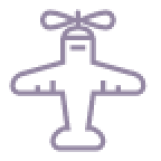
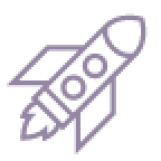
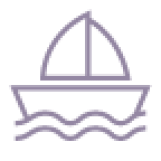
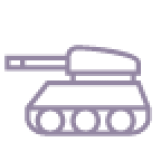
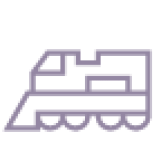

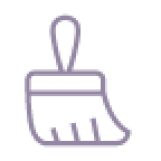
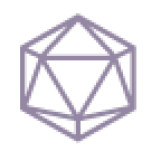

-161x161.png)
-161x161.png)